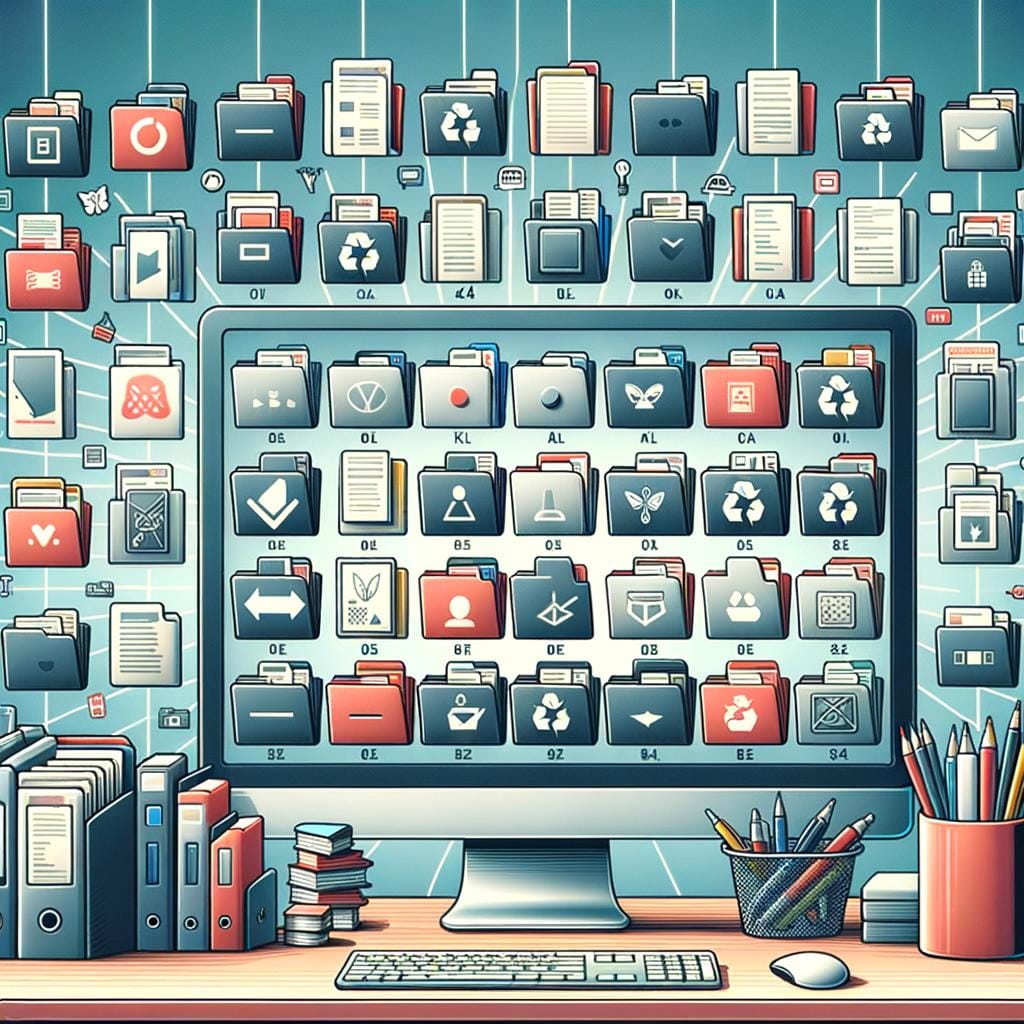Labeling files effectively is crucial in maintaining a well-organized and efficient system for managing digital information. Whether it’s for personal use or professional settings, having a clear and logical labeling system can save time, minimize confusion, and improve productivity. In this article, we will delve into the importance of effective file labeling and explore the benefits it offers.
One of the key reasons why effective file labeling is important is that it facilitates easy retrieval of information. By using descriptive labels or keywords, users can quickly locate specific files without wasting valuable time searching through folders. Furthermore, organized file labeling contributes to better collaboration among team members by ensuring that everyone can access the necessary documents promptly.
Additionally, effective file labeling helps prevent data loss or duplication. With a systematic approach to naming and categorizing files, users are less likely to overlook important documents or create duplicates unknowingly. This not only saves storage space but also reduces the risk of confusion that may arise from having multiple versions of the same file. By implementing best practices for organizing files before labeling and utilizing suitable tools and software, individuals can streamline their workflow and enhance overall efficiency.
Benefits of Labeling Files Effectively
Labeling files effectively is crucial for ensuring smooth and efficient workflow in any organization. One of the key benefits of proper file labeling is improved organization. When files are labeled accurately and consistently, it becomes easier to locate specific documents quickly, saving time and reducing frustration. This can lead to increased productivity as employees spend less time searching for files and more time focusing on important tasks.
Another benefit of effective file labeling is enhanced collaboration among team members. When files are clearly labeled with relevant information such as project names, dates, or categories, it becomes easier for team members to understand the content and context of the documents. This promotes better communication and collaboration, as everyone involved can access the necessary files easily without confusion or misunderstandings.
Furthermore, proper file labeling can also improve data security and compliance. By accurately labeling sensitive or confidential files, organizations can ensure that access to these documents is restricted only to authorized personnel. This helps prevent unauthorized access to sensitive information and ensures that data protection regulations are followed properly.
| Benefit | Description |
|---|---|
| Improved Organization | Accurate and consistent file labeling makes it easier to locate specific documents quickly. |
| Enhanced Collaboration | Clear labels help team members understand the content and context of files, leading to better communication. |
| Data Security | Sensitive files can be properly labeled to restrict access and ensure compliance with data protection regulations. |
Common Mistakes in File Labeling and How to Avoid Them
Properly labeling files is essential for efficient organization and productivity. However, many individuals make common mistakes when it comes to file labeling that can lead to confusion, wasted time, and even lost documents. One of the most frequent errors is using vague or generic labels that provide little information about the contents of the file. This can result in difficulty finding specific documents later on, especially when searching through a large number of files.
Another common mistake in file labeling is inconsistency in naming conventions. Using different formats, abbreviations, or variations of labels can create confusion and make it challenging to locate files quickly. It is important to establish a clear and consistent system for labeling files to ensure easy retrieval when needed. Additionally, failing to include dates or versions in file labels can lead to outdated or incorrect information being accessed unintentionally.
To avoid these common mistakes in file labeling, it is crucial to develop a standardized naming convention that includes relevant keywords, dates, and other pertinent information. Incorporating specific details such as project names, client names, or categories within the file label can help streamline the organization process and simplify searches.
Utilizing tools like file management software or apps can also aid in maintaining consistency and efficiency when labeling files effectively. By taking the time to establish a clear and concise system for file labeling, individuals can enhance productivity and reduce the risk of errors in document organization.
Best Practices for Organizing Files Before Labeling
Effective file labeling starts with proper organization. Before diving into creating labels for your files, it is crucial to establish a clear and logical file structure. This ensures that your files are easy to locate, access, and manage. Without an organized system in place, labeling files effectively can become a daunting task.
Create a Detailed Folder Structure
One of the best practices for organizing files before labeling is to create a detailed folder structure. Start by determining the main categories or subjects that your files fall under. Then, create folders for each category and subfolders within them for further breakdown of content. This hierarchical structure makes it easier to navigate through your files and find what you need quickly.
Use Descriptive File Names
Another important aspect of organizing files before labeling is to use descriptive file names. Avoid generic names like “Document1” or “Report2” as they do not provide any information about the content of the file. Instead, use specific and meaningful names that accurately reflect the contents of the file. This not only helps in locating files but also contributes to effective labeling later on.
Remove Duplicates and Unnecessary Files
Before proceeding with labeling your files, take some time to declutter and remove duplicates or unnecessary files from your system. Clearing out redundant or outdated files streamlines the organizational process and prevents confusion when assigning labels later on. Regularly purging unnecessary files from your system ensures that you are working with a lean and efficient file structure conducive to effective labeling practices.
By implementing these best practices for organizing files before labeling, you set yourself up for success in maintaining a structured and efficient digital filing system. A well-organized foundation makes the process of labeling files effectively much more streamlined and manageable, ultimately saving you time and effort in the long run.
Tools and Software for Efficient File Labeling
Effective file labeling is crucial for maintaining organization and efficiency in both personal and professional settings. One of the key factors in successfully labeling files is having the right tools and software to support this process. Here are some tools and software that can help streamline and optimize your file labeling system:
- File Explorer: Most operating systems come with a built-in file explorer that allows users to create folders, subfolders, and rename files easily. Utilize this tool to organize your files before applying labels.
- Document Management Systems (DMS): DMS software like Google Drive, Dropbox, or Microsoft OneDrive offer features such as tagging, categorizing, and searching for files. These systems make it easier to assign labels to documents for quick retrieval.
- Labeling Software: There are specific applications designed for efficient file labeling, such as Tabbles or TagSpaces. These tools allow users to create custom labels, tag multiple files at once, and search for labeled documents quickly.
Using these tools can significantly improve the way you label your files, making it easier to find and manage your documents effectively.
Implementing these tools into your workflow can help establish a consistent file labeling system that saves time and reduces the risk of misplacing important documents. Take advantage of the features offered by these tools to enhance your organization and productivity in managing digital files.
Step-by-Step Guide to Labeling Files Effectively
Effective file labeling is essential for maintaining a well-organized and easily accessible digital workspace. By assigning clear and descriptive labels to your files, you can save time searching for specific documents, improve collaboration among team members, and streamline your overall workflow. In this step-by-step guide, we will walk you through the process of labeling files effectively to enhance productivity and organization.
To start labeling your files effectively, follow these steps:
- Assess your current file organization system: Before jumping into labeling files, take some time to evaluate how you currently organize your documents. Identify any common themes or categories that emerge in your file structure.
- Develop a consistent naming convention: Establish a standardized approach for naming your files that includes relevant keywords or dates. Avoid using special characters or spaces in file names to ensure compatibility across different platforms.
- Create main folders and subfolders: Divide your files into main categories or folders based on their content or purpose. Within each main folder, create subfolders to further categorize documents for easy navigation.
Once you have organized your files into folders and subfolders, it’s time to label them effectively by following these additional steps:
- Use descriptive labels: Be specific when labeling files to provide clarity on the content or context of each document. Incorporate keywords related to the subject matter or project name to facilitate quick retrieval.
- Include dates in file names: To track the chronology of documents or revisions, consider adding dates to file names in a consistent format (e.g. YYYY-MM-DD). This practice can help you identify the most recent versions of files at a glance.
- Maintain a hierarchy in folder structure: Reflect the hierarchy of information within your folder structure by organizing files from general to specific topics. This logical arrangement will simplify navigation and reduce clutter within folders.
By following these steps and incorporating best practices for organizing and labeling files effectively, you can optimize your digital workspace for efficient document management and improved productivity. Remember that consistency is key when it comes to maintaining an effective file labeling system that supports your workflow goals.
Tips for Maintaining a Consistent File Labeling System
File labeling is a crucial aspect of organizing digital information, as it helps individuals and businesses easily locate and manage their files. Once an efficient file labeling system is established, it is important to maintain consistency to ensure continued productivity and organization. Here are some tips for maintaining a consistent file labeling system:
Firstly, it is essential to establish clear guidelines for file naming conventions within your organization or personal system. Consistency in how files are named can greatly aid in searching for specific documents later on. Make sure that everyone involved understands the naming structure and follows it diligently.
Regularly review and update your file labeling system as needed. Over time, new folders may need to be added, renaming files might become necessary, or certain categories may need reorganization. By conducting regular audits of your labeled files, you can make adjustments as required to keep everything in order.
Utilize automation tools to assist with file labeling whenever possible. Many software programs offer features that can automatically assign labels based on set criteria or rules. These tools can save time and reduce the risk of human error when labeling files effectively.
By adhering to these tips for maintaining a consistent file labeling system, individuals and organizations can ensure that their digital information remains organized, accessible, and easy to manage. Consistency in file labeling not only enhances productivity but also contributes to overall efficiency in handling information.
Real-Life Examples of Successful File Labeling Strategies
Effective file labeling is crucial for maintaining an organized system and increasing productivity in both personal and professional settings. By implementing a consistent and efficient labeling system, individuals can easily locate important documents, avoid confusion, and save time when searching for specific files. In this section, we will explore some real-life examples of successful file labeling strategies to provide inspiration for others looking to improve their own organizational systems.
Color-Coded Labels
One effective strategy for organizing files is to use color-coded labels. Assigning different colors to various categories or types of documents can help visually distinguish between them quickly. For example, using red labels for urgent or important documents, green labels for financial records, and blue labels for personal files can make it easier to spot the right file at a glance. This method not only streamlines the filing process but also enhances efficiency.
Alphabetical or Numerical Order
Another successful strategy is organizing files alphabetically or numerically. This method involves assigning a specific order based on alphabetical letters or numerical values to file names. For instance, naming contracts as “CON_001,” “CON_002,” etc. ensures that they are arranged in a systematic order. By adopting this approach, individuals can retrieve files faster and maintain a structured filing system that minimizes confusion.
Keyword Tags
Implementing keyword tags in file labeling is beneficial for enhancing searchability and categorization of documents. By including relevant keywords in file names or descriptions, users can easily identify the content of each document without opening them individually. For instance, adding tags like “meeting minutes,” “project reports,” or “invoices” allows quick filtering of files based on specific criteria. This tagging system simplifies the retrieval process and improves overall organization within digital folders.
By employing these real-life examples of successful file labeling strategies, individuals can optimize their organizational systems and boost efficiency in managing their documents. Whether using color-coded labels, alphabetical order, numerical sequencing, or keyword tagging, incorporating these methods into file organization practices can streamline workflows and minimize the risk of misplaced or lost files. As technology continues to evolve, exploring innovative tools and software solutions for efficient file labeling will further enhance productivity and organization in handling digital information.
Conclusion
In conclusion, the importance of labeling files effectively cannot be overstated when it comes to productivity and organization. By implementing a clear and consistent file labeling system, individuals and organizations can streamline their workflow, save time searching for specific documents, and reduce the risk of misplacing important information.
One of the key benefits of effective file labeling is the ability to easily categorize and retrieve files when needed. This not only helps in maintaining a structured work environment but also enhances overall efficiency. Additionally, with properly labeled files, collaboration among team members becomes more seamless as everyone can quickly locate and access relevant documents.
To maximize the benefits of effective file labeling, it is essential to follow best practices for organizing files before applying labels. By creating a logical folder structure and utilizing naming conventions that are easy to understand, users can ensure that their files are consistently labeled in a manner that makes sense to them and others who may need to access the information.
Moreover, utilizing tools and software designed for efficient file labeling can further enhance productivity by automating certain aspects of the process.
Overall, successful file labeling strategies contribute significantly to improved productivity and organization within both personal and professional settings. By investing time upfront in establishing a clear and consistent file labeling system, individuals can enjoy smoother workflows, better collaboration, and ultimately achieve greater success in achieving their goals. So remember, when it comes to managing your digital documents effectively, always prioritize accurate and intuitive file labeling practices.
Frequently Asked Questions
How Do You Professionally Label Files?
Professionally labeling files involves using a consistent naming convention that is clear, descriptive, and organized. This typically means including relevant keywords, dates, or project codes in the file name to easily identify its contents.
What Is the Best Way to Label Files?
The best way to label files is to create a system that works effectively for you and your team. This could include using a combination of naming conventions, folder structures, and metadata to ensure that files are easily searchable and identifiable when needed.
What Is a Good Practice When Naming Files and Folders?
A good practice when naming files and folders is to be consistent and concise. Avoid using special characters, spaces, or long file names as these can cause issues with compatibility and readability. It’s also helpful to include version numbers or dates in the file name to track revisions effectively.

Hello, I’m April Denton, your go-to expert for all things home decluttering and organization. With over a decade of experience helping individuals transform their living spaces into serene, clutter-free sanctuaries, I am passionate about the life-changing benefits of decluttering. My journey into the world of organization began out of necessity, juggling a busy career and a bustling household. I quickly realized that a well-organized home was the key to a more balanced, stress-free life.