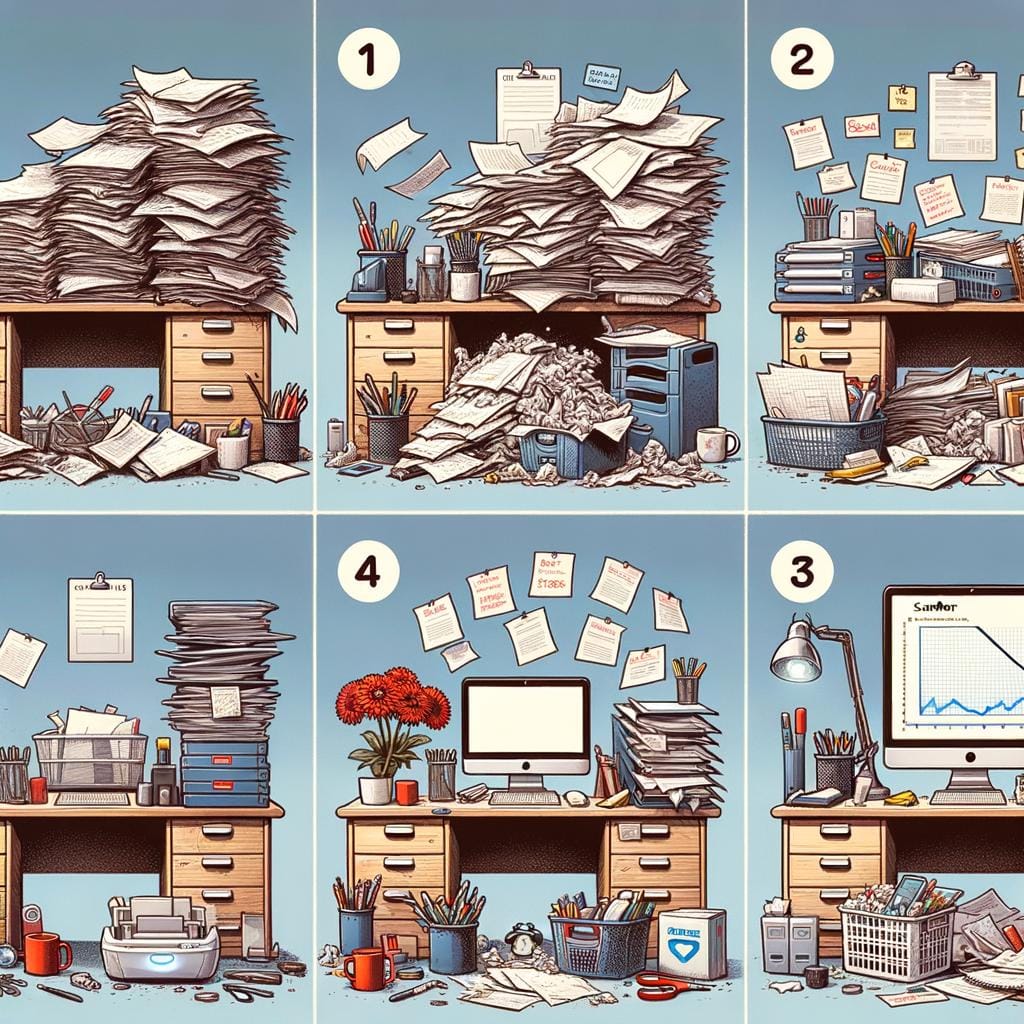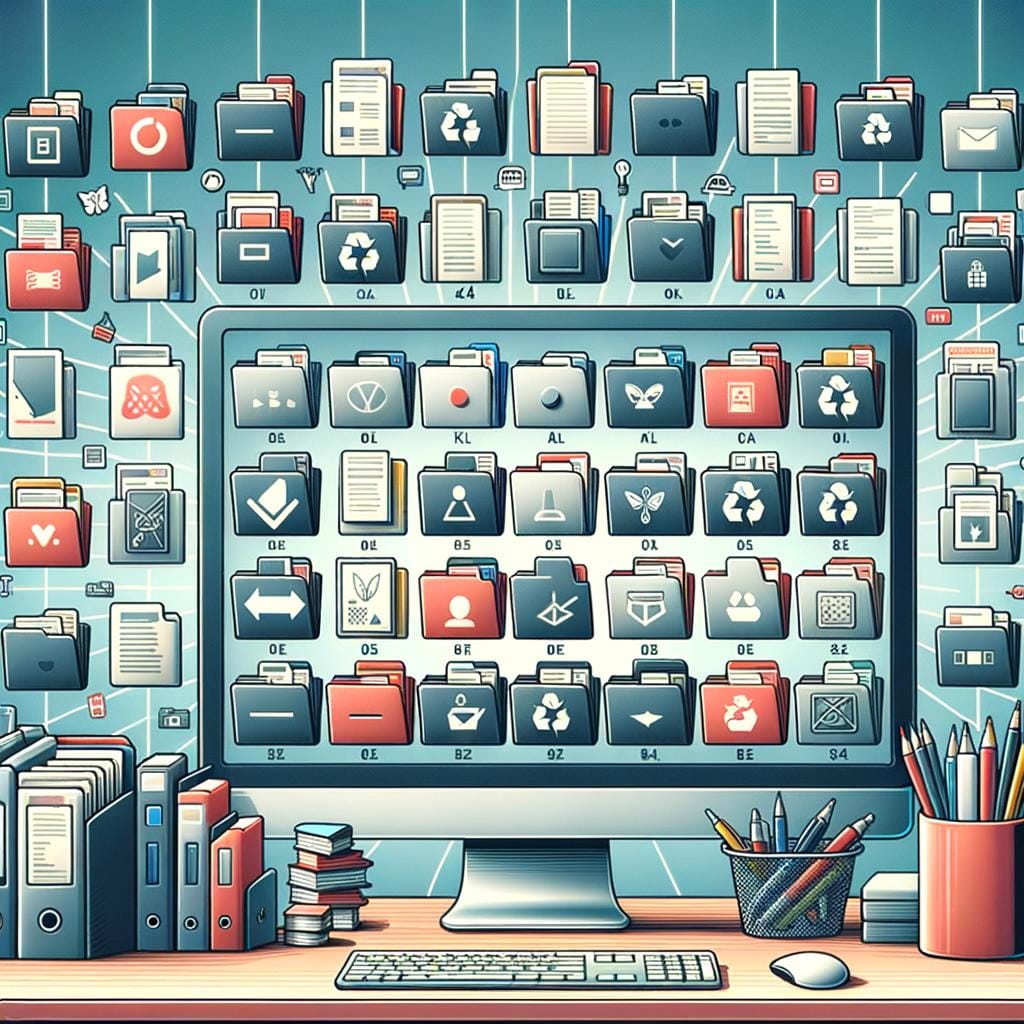A cluttered desktop can be a major source of distraction and disorganization in our digital lives. Implementing effective desktop cleanup strategies is essential to maintain productivity and clarity in our workspaces. In this article, we will delve into the significance of decluttering your desktop and explore the benefits it can bring to your daily workflow.
A clean desktop not only creates a visually pleasing workspace but also enhances efficiency and focus. By implementing desktop cleanup strategies, individuals can streamline their working environment, making it easier to locate files, minimize distractions, and prioritize tasks effectively. These strategies are crucial for anyone looking to optimize their productivity and create a conducive work atmosphere.
Despite the importance of maintaining a clean desktop, many individuals often fall into common organization mistakes that hinder their workflow. From saving files haphazardly to neglecting regular cleanup sessions, these pitfalls can result in a chaotic digital workspace. In the following sections, we will address these common mistakes and provide practical solutions to help you declutter your desktop effectively.
Benefits of a Clean Desktop
Having a clean and organized desktop can significantly improve productivity and efficiency in your work environment. A clutter-free desktop allows you to focus on the task at hand without unnecessary distractions or interruptions. By implementing effective desktop cleanup strategies, you can streamline your workflow and access important files or documents with ease.
Improved Focus and Concentration
One of the key benefits of maintaining a clean desktop is improved focus and concentration. When your screen is cluttered with icons, files, and documents, it can be overwhelming and distracting. By organizing your desktop and keeping only essential items visible, you can eliminate visual clutter that may hinder your ability to concentrate on your work. This clarity of space can help you stay focused on the task at hand and complete it more efficiently.
Time-Saving Efficiency
A clean desktop allows you to locate files quickly and easily, saving you valuable time in searching for important documents. With a well-organized desktop layout, you can create folders, categorize files, and use shortcuts to access frequently used items promptly. This time-saving efficiency not only increases productivity but also reduces stress associated with disorganization. Implementing desktop cleanup strategies can help you work more effectively by maximizing your workflow efficiency.
Enhanced Professionalism
An organized desktop reflects professionalism and attention to detail in your work habits. When clients or colleagues see a clutter-free workspace during virtual meetings or screen sharing sessions, it conveys a sense of orderliness and proficiency in your work approach.
Maintaining a clean desktop demonstrates respect for your work environment and projects a positive image of yourself as an individual who values organization and efficiency. By incorporating desktop cleanup strategies into your daily routine, you can enhance your professional reputation while improving productivity levels.
Common Desktop Organization Mistakes
When it comes to desktop organization, many people unknowingly make common mistakes that can lead to clutter and inefficiency. One of the most prevalent mistakes is not having a designated system for organizing files and folders on the desktop. When files are scattered randomly across the screen, it becomes difficult to locate specific documents quickly. This lack of organization can result in wasted time and frustration.
Another frequent mistake is hoarding unnecessary files and shortcuts on the desktop. Over time, these excess items can build up and create a crowded workspace, making it challenging to focus on essential tasks. It’s essential to regularly assess which files and shortcuts are truly needed on the desktop and remove any that are no longer relevant.
Furthermore, neglecting to regularly clean up and declutter the desktop is a common pitfall. Without consistent maintenance, files can accumulate, leading to a messy and disorganized workspace. Establishing a routine for desktop cleanup strategies can help prevent this issue and ensure that your digital workspace remains tidy and efficient. By implementing simple yet effective organizational practices, individuals can avoid these common mistakes and maintain an organized desktop environment conducive to productivity.
Step-by-Step Guide to Desktop Cleanup
One important step in implementing effective desktop cleanup strategies is to start by decluttering your desktop. Begin by going through each file and shortcut on your desktop, deciding whether it is necessary for easy access or if it can be archived or deleted. Create folders to categorize different types of files such as work documents, personal photos, or downloads. This will not only make it easier to locate specific items but also help maintain a clean and organized desktop layout.
Another crucial aspect of desktop cleanup is to regularly review and update the files stored on your desktop. Set aside time each week or month to go through new files that have been saved to the desktop and move them into appropriate folders. Delete any unnecessary files, duplicates, or outdated shortcuts to prevent clutter from accumulating again. By consistently monitoring the items on your desktop, you can ensure that it remains tidy and efficient for daily use.
Moreover, consider utilizing software tools designed for desktop organization to streamline the cleanup process. Applications like desktop cleaning utilities or file management programs can assist in identifying large or unused files that can be safely removed, optimizing storage space on your computer. These tools may also offer features such as auto-organizing files into designated folders based on file type or date modified, making it easier to keep your desktop neat and structured over time.
| Benefits of Effective Desktop Cleanup | Key Takeaways |
|---|---|
| Improved productivity: A clean desktop reduces visual distractions and allows for faster access to essential files | Regularly review and update files on your desktop |
| Enhanced organization: Categorizing files into folders makes it easier to find specific documents when needed | Consider using software tools for efficient desktop cleanup |
| Optimized storage space: Removing unnecessary files frees up storage capacity on your computer for better performance | Create a routine for maintaining a clutter-free desktop environment |
Tools and Software for Desktop Organization
In today’s digital age, our desktops are essentially the virtual equivalent of our physical workspaces. It is crucial to keep them clean and organized to maintain productivity and focus. Thankfully, there are numerous tools and software available that can assist in desktop cleanup strategies.
One popular tool for desktop organization is Fences, a software that allows users to create customizable containers on their desktop where they can group similar icons together. This helps in reducing clutter and makes it easier to find specific files or documents when needed. Another useful tool is Stardock’s WindowBlinds, which enables users to customize the appearance of their desktop with different themes and layouts, ultimately enhancing visual organization.
For those who struggle with managing multiple windows open at the same time, a virtual desktop manager like Dexpot can be a game-changer. This software allows users to create multiple virtual desktops where they can separate different tasks or projects, helping to declutter the main desktop screen. Additionally, file management tools like CCleaner or Duplicate Cleaner can help in identifying unnecessary files or duplicates that are taking up space on your desktop and causing disorganization.
By utilizing these tools and software for desktop organization, individuals can streamline their workflow, reduce distractions, and ultimately improve their overall productivity. Incorporating these tools into your desktop cleanup strategies can make a significant difference in creating a functional and efficient workspace for optimal work performance.
Maintaining a Clean Desktop
After implementing effective desktop cleanup strategies, it is crucial to maintain an organized workspace to continue reaping the benefits of improved productivity and efficiency. One key tip for sustaining a clean desktop is to develop a routine for regular maintenance. Set aside time daily or weekly to declutter files, folders, and shortcuts that may have accumulated since the last cleanup. This consistent effort will prevent your desktop from becoming cluttered again.
Another important aspect of maintaining a clean desktop is to avoid the temptation of saving files directly onto the desktop. Instead, create a folder system within your documents or on your hard drive to categorize and store files accordingly. This practice not only keeps your desktop clutter-free but also makes it easier to locate specific files when needed. By establishing this organizational structure, you can streamline your workflow and minimize distractions caused by a chaotic desktop.
Furthermore, consider utilizing tools and software designed for desktop organization. There are various applications available that can help automate the process of arranging icons, cleaning up temporary files, and optimizing desktop space. These tools can complement your manual efforts in maintaining a clean desktop and ensure a more efficient use of your computer’s interface.
| Key Tip | Benefits |
|---|---|
| Develop a routine for regular maintenance | Prevents future clutter buildup |
| Avoid saving files directly onto the desktop | Streamlines workflow and enhances file retrieval |
| Utilize tools and software for desktop organization | Automates cleanup processes and optimizes desktop space |
Digital Minimalism
In today’s digital age, our computers’ desktops often serve as the digital hub where we store files, documents, shortcuts, and more. However, a cluttered desktop can lead to decreased productivity, increased stress, and difficulty in finding important items when needed. Implementing effective desktop cleanup strategies is crucial in maintaining a clear and organized workspace that can ultimately enhance your overall efficiency and focus.
To begin your journey towards a clutter-free desktop, consider these helpful tips and techniques:
- Delete unnecessary files and shortcuts: Start by going through your desktop and removing any files or shortcuts that you no longer need. This will instantly declutter your workspace and make it easier to find essential items.
- Create folders for better organization: Organize your remaining files into folders based on their categories or projects. This will streamline your workflow and help you locate specific documents quickly when necessary.
- Utilize virtual desktops or workspaces: Many operating systems offer the option to create multiple virtual desktops, allowing you to separate different tasks or projects. Utilizing this feature can help reduce visual clutter and improve focus on the task at hand.
Digital minimalism emphasizes the importance of simplifying your digital life by reducing unnecessary distractions and focusing on what truly matters. By embracing this concept and implementing desktop cleanup strategies regularly, you can create a more streamlined workspace that promotes productivity and creativity. Remember that achieving a clean desktop is an ongoing process that requires maintenance and commitment but the benefits are well worth the effort in the long run.
Real-Life Desktop Cleanup Success Stories
In today’s digital age, maintaining a clutter-free desktop is crucial for optimizing productivity and efficiency. Many individuals struggle with a messy desktop cluttered with files, shortcuts, and folders. However, with the right strategies and tools, it is possible to transform a disorganized workspace into a clean and organized one. Real-life success stories serve as inspiration for those looking to embark on their own desktop cleanup journey.
Here are some examples of individuals who have successfully tackled their cluttered desktops:
- Sarah, a graphic designer, used to have a desktop filled with random files and images that made it difficult for her to find important project materials. By implementing a systematic approach to organizing her files into categorized folders, she was able to streamline her workflow and boost her creativity.
- John, a software developer, struggled with keeping track of various coding projects on his cluttered desktop. Through the use of automation tools like file organizing scripts and scheduling regular cleanup sessions, he was able to maintain a tidy workspace that allowed him to focus better on his tasks.
- Emily, a freelance writer, found herself overwhelmed by the number of documents and notes scattered across her desktop. By adopting a minimalist approach and utilizing cloud storage solutions for archiving old files, she was able to create a clean and distraction-free workspace that helped improve her writing process.
These real-life success stories demonstrate the positive impact that effective desktop cleanup strategies can have on one’s work environment and overall productivity. By learning from these examples and implementing similar techniques tailored to individual needs, anyone can achieve an organized and efficient digital workspace.
Conclusion
In conclusion, maintaining a clean and organized desktop is crucial for maximizing productivity and efficiency in your work or personal life. By implementing effective desktop cleanup strategies, you can streamline your workflow, reduce distractions, and improve overall focus. Remember that a clutter-free environment not only enhances your mental clarity but also reflects professionalism and attention to detail.
One key takeaway from this article is the importance of regularly decluttering and organizing your digital workspace. Just as you would tidy up your physical space, investing time in managing your desktop can have significant benefits in the long run. By following the step-by-step guide provided and utilizing tools and software designed for desktop organization, you can create a system that works seamlessly for you.
In today’s fast-paced digital age, practicing digital minimalism through desktop cleanup strategies is essential for a more mindful approach to technology use. By embracing simplicity and reducing unnecessary visual noise on your screen, you can cultivate a more peaceful and focused work environment. Ultimately, regular maintenance of a clean desktop will not only enhance your productivity but also contribute to an overall sense of well-being in both your professional and personal life.
Frequently Asked Questions
How Do I Clean My Desktop to Make It Run Faster?
To clean your desktop and make it run faster, start by removing unnecessary files and programs. Delete temporary files, empty the recycle bin, and uninstall unused software. Organize your files into folders to reduce clutter and optimize performance.
How Do I Declutter My Desktop Computer?
Decluttering your desktop computer involves organizing your files and removing unnecessary items from your screen. Create folders for different file types and move documents into them. Delete shortcuts you don’t use regularly and keep only essential icons visible on your desktop.
How Do You Clean Up Your Desktop?
Cleaning up your desktop is a simple process that can improve efficiency and organization. Start by deleting irrelevant files, organizing documents into folders, and removing unused shortcuts from your screen. Regularly clear out temporary files to free up space and optimize performance.

Hello, I’m April Denton, your go-to expert for all things home decluttering and organization. With over a decade of experience helping individuals transform their living spaces into serene, clutter-free sanctuaries, I am passionate about the life-changing benefits of decluttering. My journey into the world of organization began out of necessity, juggling a busy career and a bustling household. I quickly realized that a well-organized home was the key to a more balanced, stress-free life.