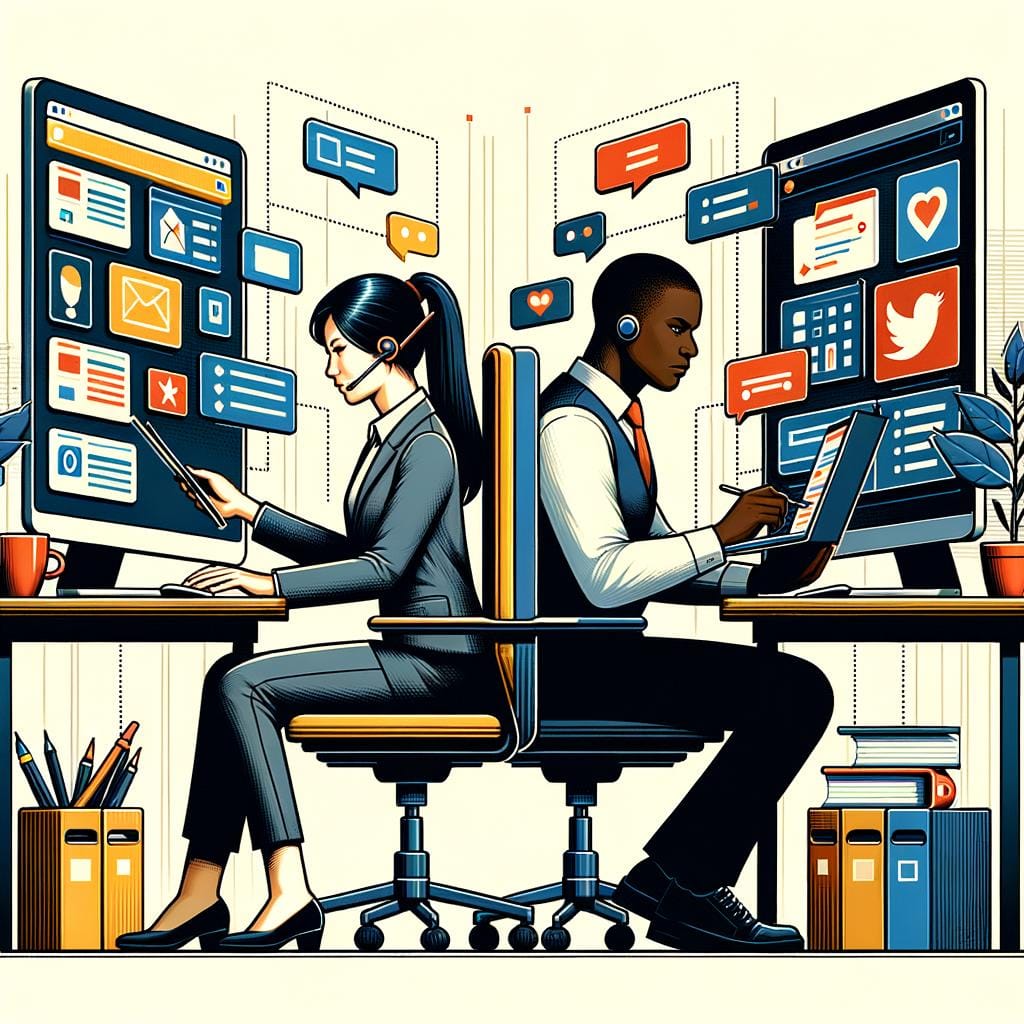Cloud storage organization has become essential in today’s digital age, where vast amounts of data are generated and stored online. Efficiently managing and structuring your cloud storage not only ensures easy access to files but also enhances productivity and collaboration within teams. In this article, we will explore the key aspects of cloud storage organization, including its benefits, types of solutions available, selecting the right provider, setting up an account, best practices, security measures, optimization strategies, and future trends.
Cloud storage offers numerous advantages to individuals and businesses alike. It provides flexibility in accessing files from anywhere with internet connectivity, eliminates the need for physical storage devices, allows for seamless sharing and collaboration among users, and ensures data backup and disaster recovery. By implementing a well-organized cloud storage system, users can maximize these benefits and streamline their workflows effectively.
When it comes to types of cloud storage solutions, there are various options available in the market such as public cloud services like Dropbox and Google Drive, private clouds for enhanced security and control over data, hybrid clouds that combine on-premises infrastructure with public or private cloud services, and community clouds shared among organizations with similar interests or requirements. Understanding the differences between these solutions is crucial in determining which one best suits your specific needs and goals.
Advantages of Cloud Storage
Cloud storage has revolutionized the way individuals and businesses store and manage their data. One of the key advantages of utilizing cloud storage solutions is the accessibility it provides. With cloud storage, users can access their files from any device with an internet connection, making it convenient for individuals who are constantly on the go or working remotely. This flexibility allows for seamless collaboration among team members located in different geographic locations, enhancing productivity and efficiency.
Cost-Effectiveness
Another significant advantage of cloud storage organization is its cost-effectiveness. Unlike traditional data storage methods that require expensive hardware and maintenance, cloud storage offers a pay-as-you-go model where users only pay for the amount of storage they use.
This eliminates the need for upfront investments in infrastructure and reduces operational costs in the long run. Additionally, cloud storage providers often offer scalable solutions, allowing businesses to easily adjust their storage needs as they grow without incurring additional expenses.
Backup and Disaster Recovery
Cloud storage also provides robust backup and disaster recovery solutions. By storing data on remote servers maintained by professional providers, organizations can safeguard their information against unexpected events such as hardware malfunctions, natural disasters, or cyberattacks. Cloud storage platforms typically offer automated backup procedures and encryption protocols to ensure data integrity and security. In the event of data loss, users can quickly restore their files from backups stored in the cloud, minimizing downtime and potential financial losses.
Types of Cloud Storage Solutions
Cloud Storage Solutions come in various types, each offering unique features and benefits to cater to different needs. One common type is Public Cloud Storage, which is provided by third-party service providers over the internet. It is a cost-effective option for individuals and businesses looking to store data off-site securely. Popular examples of public cloud storage providers include Google Drive, Dropbox, and Microsoft OneDrive.
Another type is Private Cloud Storage, which is dedicated to a single organization, providing more control and security over the stored data. Private cloud storage solutions are ideal for companies with sensitive information or regulatory compliance requirements. These solutions can be deployed on-premises or hosted by a third-party provider catering specifically to the organization’s needs.
Hybrid Cloud Storage combines elements of both public and private cloud storage solutions, offering flexibility and scalability to users. Organizations can store sensitive data in their private cloud while utilizing public cloud resources for less critical information. This approach allows for better resource management and cost-efficiency. By understanding the different types of cloud storage solutions available, individuals and businesses can choose the most suitable option based on their specific requirements and budget constraints.
By carefully selecting the appropriate type of cloud storage solution, users can maximize the benefits of cloud storage organization in terms of accessibility, scalability, security, and cost-effectiveness. Whether opting for a public, private, or hybrid cloud storage solution, it is crucial to evaluate factors such as data sensitivity, regulatory compliance needs, budget constraints, and scalability requirements before making a decision.
With the right choice in place, users can leverage cloud storage organization to streamline data management processes effectively while reaping the advantages that come with utilizing cloud technology.
How to Choose the Right Cloud Storage Provider
Choosing the right cloud storage provider is essential for ensuring that your data is secure, easily accessible, and meets your specific needs. With a multitude of options available in the market, it can be overwhelming to make a decision. Here are some factors to consider when selecting a cloud storage provider:
Security Measures
When considering a cloud storage provider, one of the most crucial aspects to look at is their security measures. Ensure that the provider offers encryption for data both in transit and at rest. Look for certifications such as ISO 27001 or SOC 2 compliance, which indicate the provider’s commitment to maintaining high security standards.
Storage Capacity and Scalability
Another important factor to consider is the storage capacity offered by the cloud storage provider. Assess your current needs and future growth potential to choose a provider that can accommodate your data requirements seamlessly. Opt for a provider that allows you to easily scale up or down based on your changing needs.
Cost and Pricing Structure
Compare the pricing structures of different cloud storage providers to find one that aligns with your budget and provides value for money. Consider not only the base cost but also any additional charges for data transfer, storage overage, or extra features. Evaluate any long-term commitments required and any potential penalties for early termination.
By carefully evaluating these factors and conducting thorough research on different cloud storage providers, you can make an informed decision that best suits your organization’s needs. Remember that choosing a reputable and reliable provider is key to effectively managing your cloud storage organization and ensuring seamless operations.
Setting Up Your Cloud Storage Account
Setting up a cloud storage account is a crucial step in the process of leveraging cloud technology for your personal or business data management needs. The first and foremost decision you need to make is selecting the right cloud storage provider.
Key factors to consider when choosing a provider include storage capacity, security measures, accessibility, pricing, and additional features provided. Popular options such as Google Drive, Dropbox, Microsoft OneDrive, and Amazon Web Services offer various plans tailored to different user requirements.
Once you have chosen a cloud storage provider that aligns with your needs, the next step is creating an account with them. This typically involves signing up on their website or through their application by providing an email address, setting a password, and maybe even adding payment information depending on the chosen plan. After successfully creating your account, you can start uploading files and organizing your data in the cloud based on your requirements.
A well-organized approach to managing your files in the cloud is essential for efficient access and retrieval. Utilize folders to categorize different types of data such as documents, photos, videos, or projects. Naming conventions are also important for easy searchability within your cloud storage account.
Be consistent and descriptive with naming files so that you can quickly locate them when needed. By implementing these best practices for cloud storage organization from the outset of setting up your account, you can streamline your workflow and make the most out of this modern technology solution.
| Cloud Storage Provider | Key Features |
|---|---|
| Google Drive | 15 GB free storage; seamless integration with Google Workspace apps |
| Dropbox | Various plans with different storage capacities; file recovery & version history features |
| Microsoft OneDrive | Tightly integrated with Microsoft Office apps; automatic file syncing across devices |
| Amazon Web Services (AWS) | Scalable storage solutions; advanced security features like encryption & access control |
Best Practices for Cloud Storage Organization
Cloud storage organization plays a crucial role in ensuring efficiency, accessibility, and security of your data stored in the cloud. Implementing best practices for organizing your cloud storage can make a significant difference in how easily you can locate and manage your files.
One important practice is to create a logical folder structure that reflects your workflow and makes it easy to navigate through the stored data. Consider categorizing files by type, project, date, or any other relevant criteria that suit your needs.
Another best practice for cloud storage organization is to use descriptive file names. Instead of generic or unclear names, opt for specific and informative titles that provide insight into the content of the file. This can save time when searching for specific documents and help avoid confusion when collaborating with others on shared files. Additionally, incorporating metadata tags can further enhance searchability within your cloud storage platform.
Regularly reviewing and decluttering your cloud storage is essential to maintaining an organized digital space. Delete any outdated or irrelevant files to free up storage space and streamline your workflow. It’s also advisable to establish permission levels for different users accessing the cloud storage account to ensure data security and prevent unauthorized access. By following these best practices for cloud storage organization, you can optimize productivity and maximize the benefits of using cloud-based solutions.
| Benefits | Details |
|---|---|
| Efficiency | Organizing files logically saves time in locating them. |
| Security | Establishing permission levels enhances data security. |
| Accessibility | Descriptive file names improve searchability and collaboration. |
Tips for Securing Your Cloud Storage Data
When it comes to securing your cloud storage data, there are several measures you can take to ensure the safety and privacy of your information. Here are some tips to help you keep your data protected:
- Implement strong password protection: One of the simplest yet most effective ways to secure your cloud storage is by using a strong, unique password. Make sure to create a complex password with a combination of letters, numbers, and special characters.
- Enable two-factor authentication: Adding an extra layer of security with two-factor authentication can greatly reduce the risk of unauthorized access to your cloud storage account. This additional step typically involves entering a verification code sent to your phone or email.
- Regularly update your software: Ensure that you are using the latest version of your cloud storage provider’s software and applications. Updates often include important security patches that address vulnerabilities and protect against potential threats.
In addition to these fundamental security practices, consider encrypting your data before uploading it to the cloud. Encryption scrambles your files into unreadable code, making them inaccessible to anyone without the decryption key. Many cloud storage providers offer encryption features for an added layer of protection.
Remember to be cautious when sharing access to your cloud storage account with others. Only grant permissions to trusted individuals or devices, and regularly review and adjust access levels as needed. By following these tips for securing your cloud storage data, you can better safeguard your sensitive information from cyber threats and unauthorized access.
How to Optimize Your Cloud Storage for Efficiency
Optimizing your cloud storage for efficiency is crucial to ensure that you are maximizing the benefits of this technology. By organizing your data properly and implementing best practices, you can improve performance, reduce costs, and streamline workflows. Here are some tips on how to optimize your cloud storage for efficiency:
- Utilize folder structures: One of the key elements of optimizing your cloud storage organization is creating a logical folder structure. By categorizing files into folders based on their type, department, or project, you can make it easier to locate and manage them efficiently.
- Implement file naming conventions: Establishing a consistent file naming convention can help you quickly identify files and understand their contents without having to open them. This can save time and prevent confusion among team members when collaborating on projects.
- Regularly review and clean up unused files: Over time, your cloud storage account may accumulate unnecessary or outdated files that take up valuable space. Conduct regular audits to delete or archive files that are no longer needed, making sure to free up space for new data.
In addition to these tips, consider implementing automation tools or features provided by your cloud storage provider to further optimize efficiency. Automation can help streamline processes such as file backups, syncing across devices, and data migrations. By automating routine tasks, you can save time and resources while maintaining the organization of your cloud storage.
Remember that optimizing your cloud storage for efficiency is an ongoing process. Regularly assess your organization strategies and make adjustments as needed to adapt to changing needs or technologies. By continually optimizing your cloud storage setup, you can ensure that it remains efficient and effective for your business operations.
Future Trends in Cloud Storage Organization
As technology continues to evolve, the future of cloud storage organization is looking quite promising. With an increasing demand for secure and efficient data management solutions, organizations are constantly seeking ways to improve their cloud storage systems.
One trend that is expected to shape the future of cloud storage organization is the integration of artificial intelligence (AI) and machine learning algorithms. These advanced technologies will not only help in automating routine tasks such as file organization and data categorization but also in predicting storage needs and optimizing resources for better performance.
Another emerging trend in cloud storage organization is the utilization of blockchain technology for enhanced security. Blockchain offers a decentralized and tamper-proof system that can safeguard sensitive data stored in the cloud, providing an extra layer of protection against cyber threats and unauthorized access.
Furthermore, as businesses continue to generate vast amounts of data, there will be a greater focus on implementing scalable and flexible cloud storage solutions. This will involve leveraging hybrid cloud environments, multi-cloud strategies, and edge computing to ensure seamless access to information across different platforms and devices. By staying informed about these trends and advancements in cloud storage organization, organizations can stay ahead of the curve and effectively manage their data-driven operations for success in the digital age.
Frequently Asked Questions
What Is Organizational Cloud Storage?
Organizational cloud storage refers to the utilization of cloud-based services for storing and managing digital data within a company or institution. This type of storage allows organizations to store files, documents, and other data on remote servers accessed through the internet. It offers scalability, accessibility, and cost-effectiveness compared to traditional on-premises storage solutions.
How Do I Organize My Cloud Storage?
Organizing your cloud storage involves creating a structured system for storing and managing your digital files effectively. Start by categorizing your files into folders based on their type, department, project, or any other relevant criteria. Implement consistent naming conventions to help you easily locate files when needed.
Regularly declutter your storage by archiving or deleting outdated files. Utilize metadata tags and labels to add more context and searchability to your stored data.
What Are the 4 Types of Cloud Storage?
The four types of cloud storage are public cloud storage, private cloud storage, hybrid cloud storage, and multicloud storage. Public cloud storage offers resources shared among multiple users via a third-party service provider. Private cloud storage provides dedicated resources exclusively for one organization’s use either on-site or off-site with a service provider.
Hybrid cloud storage combines public and private clouds for flexibility in managing varying workloads efficiently. Multicloud storage involves using multiple cloud providers simultaneously for redundancy and optimized performance across different services or regions.

Hello, I’m April Denton, your go-to expert for all things home decluttering and organization. With over a decade of experience helping individuals transform their living spaces into serene, clutter-free sanctuaries, I am passionate about the life-changing benefits of decluttering. My journey into the world of organization began out of necessity, juggling a busy career and a bustling household. I quickly realized that a well-organized home was the key to a more balanced, stress-free life.