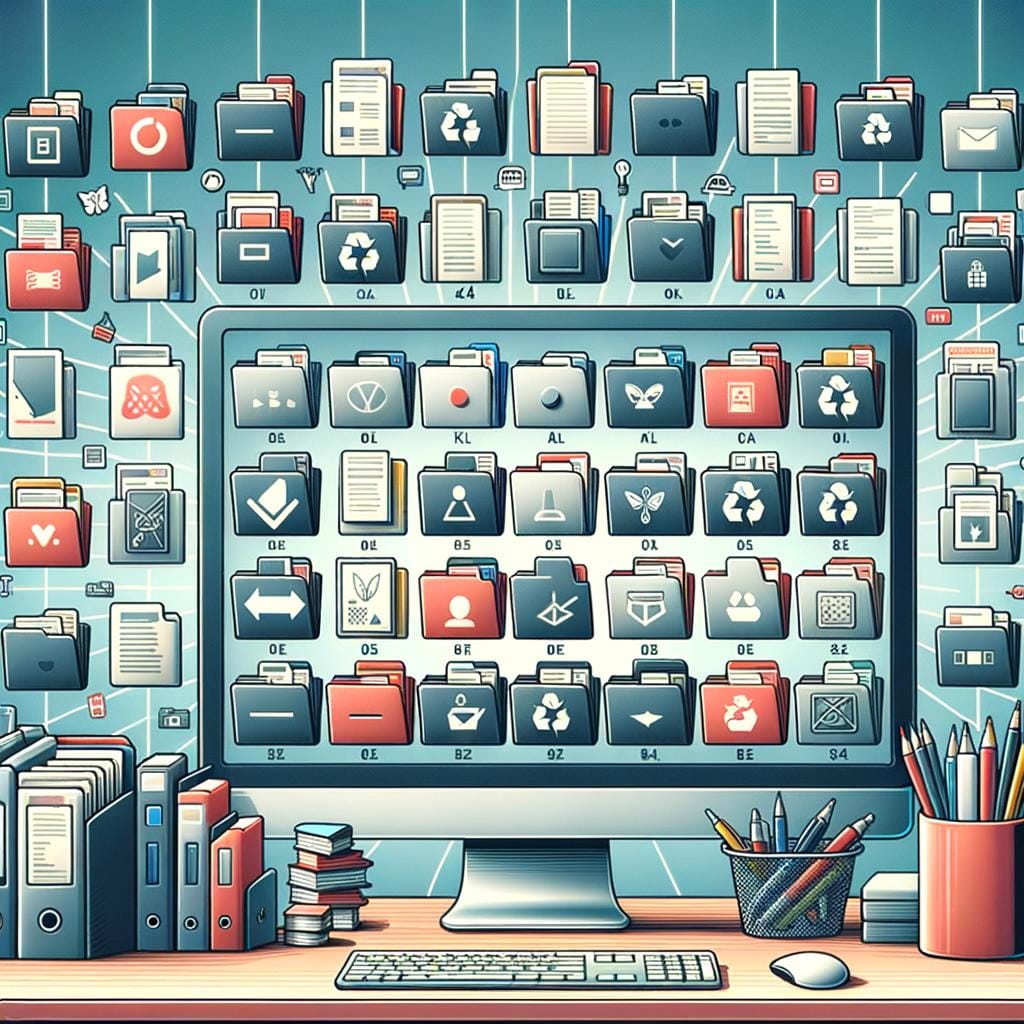In today’s digital age, the sheer volume of files and data that we accumulate can quickly become overwhelming and chaotic. This is where digital file sorting plays a crucial role in helping us organize our lives effectively. Whether it’s documents for work, photos from trips, or important videos, having a well-structured digital file system can save you time and effort in locating what you need.
Digital file sorting involves categorizing, labeling, and arranging your electronic documents and media in a systematic manner. By implementing this organizational strategy, you not only create a sense of order but also increase productivity by enabling quick access to relevant information when needed. Additionally, it reduces the risk of losing important files amidst clutter and confusion.
To streamline the process of digital file sorting, there are various tools and software available that can assist you in efficiently managing your files. From advanced organizational features to intuitive user interfaces, these tools are designed to simplify the task of arranging your digital assets. By utilizing such resources, you can take control of your digital clutter and establish a seamless workflow for your daily tasks.
Benefits of Digital File Sorting
Digital file sorting is not just a mundane task but an essential organizational skill that can save you valuable time and effort in the long run. By taking the time to organize your digital files effectively, you can streamline your workflow, increase productivity, and reduce the stress of searching for important documents or photos when you need them most.
Whether you are a student juggling assignments, a professional managing work projects, or simply someone looking to declutter their digital space, the benefits of digital file sorting are numerous.
Efficient Search and Retrieval
One of the primary benefits of digital file sorting is the ability to quickly search for and retrieve specific files when needed. When your files are organized into folders with clear and descriptive names, you can easily locate what you are looking for without wasting precious time sifting through cluttered directories or using generic search terms. This efficiency not only saves time but also reduces frustration and helps you stay focused on the task at hand.
Improved Productivity
A well-organized digital file system can significantly improve your productivity by allowing you to access information promptly and efficiently. Instead of spending hours trying to locate a particular document or image, you can devote that time to more productive tasks. With everything neatly categorized and labeled, you can prioritize your work effectively and create a streamlined workflow that enhances your overall performance.
Data Security and Backup
In addition to saving time and improving productivity, digital file sorting also plays a crucial role in safeguarding your data. By organizing your files systematically, you can identify duplicates, outdated documents, and potential security risks more easily.
Moreover, maintaining a well-structured file system enables you to perform regular backups effortlessly, ensuring that your important data is safe from loss or corruption. Prioritizing data security through effective file organization is essential in today’s digital age where cyber threats are prevalent.
Tools and Software for Digital File Sorting
Digital file sorting can be a daunting task, especially when faced with a large volume of files across different formats and categories. Fortunately, there are numerous tools and software available to help streamline the process and make organizing your digital life much easier.
One popular tool for digital file sorting is Trello, a visual organization tool that allows users to create boards, lists, and cards to keep track of their files. Trello’s customizable features make it ideal for managing projects and categorizing files effectively.
Another highly recommended software for digital file sorting is FileCenter, which offers advanced document management capabilities such as scanning, OCR (optical character recognition), and file organization. FileCenter allows users to convert paper documents into digital files seamlessly and provides easy access to all documents through its intuitive interface. Additionally, cloud storage services like Google Drive or Dropbox are excellent solutions for storing and sorting digital files across multiple devices.
For those who work with photos or images frequently, Adobe Lightroom is a powerful tool for digital file sorting. It enables photographers to easily organize their photos into collections, add keywords for searchability, and make edits seamlessly.
With Lightroom’s non-destructive editing features, users can experiment with different settings without altering the original file. These tools and software options are just a few examples of how technology can simplify the process of digital file sorting and help individuals maintain an organized digital environment.
| Tools/Software | Features |
|---|---|
| Trello | Visual organization with boards, lists, and cards |
| FileCenter | Document management features like scanning and OCR |
| Adobe Lightroom | Photo organization with collections, keywords, and non-destructive editing |
Step-by-Step Guide to Sorting Your Digital Files
In the digital age, staying organized is essential, especially when it comes to managing your digital files. Digital file sorting involves not just decluttering your digital space but also creating a system that allows you to easily locate and access your files whenever needed. Whether you’re dealing with photos, documents, videos, or any other type of file, having a structured approach to sorting them can save you time and effort in the long run.
To help you get started on sorting your digital files effectively, here is a step-by-step guide to assist you in creating a well-organized system:
- Declutter Your Files: Begin by going through all your digital files and getting rid of anything that is no longer useful or relevant. Delete duplicate files, outdated documents, and any other unnecessary clutter.
- Categorize Your Files: Divide your remaining files into categories based on their content or purpose. This could include categories such as work-related documents, personal photos, financial records, etc.
- Create Folders: Once you have identified your categories, create folders for each one on your computer or storage device. Assign clear and specific names to these folders to make it easier to locate files later on.
By following these steps, you can streamline the process of digital file sorting and ensure that your files are organized in a way that makes sense to you. Remember, consistent maintenance of your file system is key to keeping everything in order over time.
Remember that the key to maintaining an effective digital file sorting system is consistency. Make it a habit to organize new files as soon as they are created or downloaded to avoid falling back into old chaotic habits. By investing time upfront into properly sorting and categorizing your digital files, you will ultimately save yourself time and frustration in the future when trying to locate important information.
Tips for Maintaining an Organized Digital File System
Maintaining an organized digital file system is crucial for long-term organization and efficiency. Once you have gone through the process of sorting and organizing your digital files, it’s important to implement strategies that will help you sustain this structure over time. Here are some tips to help you maintain an organized digital file system:
Firstly, establish a consistent naming convention for your files. Use descriptive names that clearly indicate the content of the file, making it easier for you to search and find what you need quickly. Avoid generic names or codes that are difficult to decipher.
Secondly, regularly declutter your digital files by deleting any unnecessary or outdated items. Set aside a specific time each month to review your folders and remove any files that no longer serve a purpose. This practice will help prevent your digital file system from becoming cluttered again.
Lastly, back up your files regularly to ensure that you don’t lose any important data. Consider using cloud storage services or external hard drives for secure backup options. By creating regular backups of your organized digital files, you can protect yourself from data loss in case of technical issues or hardware failures.
By following these tips for maintaining an organized digital file system, you can continue to benefit from the time-saving and efficiency improvements brought about by effective digital file sorting. With consistent efforts and good practices, you can enjoy a well-organized digital life with easy access to all your important files whenever you need them.
Common Mistakes to Avoid When Sorting Digital Files
When it comes to digital file sorting, there are common mistakes that can hinder your efforts to organize your files effectively. By being aware of these pitfalls, you can avoid them and maintain a streamlined and efficient digital file system. Here are some key mistakes to watch out for:
- Not having a clear organization plan: One of the biggest mistakes people make when sorting digital files is not having a clear plan in place. Without a systematic approach to organizing your files, you may end up with a cluttered and confusing mess. Before you start sorting, take the time to create a folder structure that makes sense for your needs.
- Ignoring duplicates: Another common mistake is failing to address duplicate files. Duplicate files take up unnecessary space on your device and can make it harder to find what you need. Use software tools like Duplicate File Finders to identify and remove duplicate files from your system.
- Forgetting to backup important files: Accidents happen, whether it’s accidental deletion or hardware failure. It’s crucial to regularly back up your important files to ensure they are safe and secure. Consider using cloud storage services or external hard drives for backups.
By avoiding these common mistakes and implementing best practices for digital file sorting, you can maintain an organized and efficient system that saves you time and effort in the long run. Remember, consistency is key in staying on top of your digital file organization.
Remember, by following these tips and avoiding these pitfalls in digital file sorting, you can create an efficient and well-organized system that will benefit you in the long run.
Digital File Sorting for Different Types of Files
Digital file sorting is not a one-size-fits-all task; different types of files require specific approaches to ensure optimal organization. When it comes to photos, organizing them by date, event, or subject matter can make it easier to locate specific images when needed. Utilizing photo management software such as Adobe Lightroom or Google Photos can also simplify the process by allowing you to add tags, labels, and ratings to your photos for quick access.
For documents, creating a hierarchical folder structure based on categories such as work, personal, finance, and projects can help keep all your files organized. Naming documents descriptively and including dates in the file names can also aid in quickly identifying the content of each file. Additionally, utilizing cloud storage services like Google Drive or Dropbox can ensure that your important documents are backed up and easily accessible from any device.
When it comes to videos, sorting them by genre, date filmed, or project name can make it easier to browse through your video library. Using video editing software like Adobe Premiere Pro or iMovie can also help you organize and categorize video clips effectively. It’s essential to maintain consistency in naming conventions and file structures across all types of digital files to ensure a seamless sorting process.
Case Studies
In today’s digital age, the need for effective digital file sorting has become more crucial than ever. With the proliferation of digital content such as photos, documents, videos, and more, individuals are finding it increasingly challenging to keep their files organized. However, through proper file sorting techniques and tools, individuals can transform their digital lives and experience the benefits of a well-organized digital ecosystem.
Increased Productivity and Efficiency
One success story comes from Sarah, a freelance graphic designer who struggled to keep track of her client project files. By implementing a systematic approach to digital file sorting using specialized software, Sarah was able to categorize her project files efficiently. This not only saved her time searching for specific files but also allowed her to meet deadlines more effectively. Sarah’s increased productivity led to higher client satisfaction and even improved her overall work-life balance.
Reduced Stress and Clutter
Another individual who experienced a significant transformation through digital file sorting is Michael, a small business owner with multiple departments under his management. Before embracing organized file systems, Michael often felt overwhelmed by the sheer volume of data he had to navigate daily.
Through the implementation of structured folder hierarchies and naming conventions for each department’s digital assets, Michael saw a drastic reduction in stress and clutter. This newfound clarity enabled him to make informed decisions quickly without getting lost in a sea of disorganized files.
Enhanced Collaboration and Communication
Lastly, consider the case of Jessica, a marketing team lead who struggled with team members misplacing important campaign materials due to poor digital file management practices. After introducing collaborative software solutions that emphasized metadata tagging and version control within the team’s workflows, Jessica noticed an immediate improvement in communication and collaboration.
By ensuring that all team members had access to updated files in centralized locations with clear labels, Jessica facilitated smoother project executions and fostered stronger teamwork among her colleagues.
These success stories highlight how individuals can positively transform their professional or personal lives through effective digital file sorting strategies. By leveraging the right tools and adopting best practices for maintaining an organized system, anyone can experience increased productivity, reduced stress levels, enhanced collaboration capabilities, all while creating a positive impact on their overall quality of life.
Conclusion
In conclusion, digital file sorting is not just a trend, but a necessary skill in today’s digital age. As technology continues to advance and our reliance on digital devices grows, the need for efficient organization of our digital files becomes increasingly crucial. By implementing proper digital file sorting techniques, individuals can save time and effort searching for important documents, photos, videos, and more. This leads to increased productivity and reduced stress levels in both personal and professional settings.
Looking ahead, the future of digital file sorting holds even more promising developments. With advancements in artificial intelligence and machine learning, there are now tools and software available that can automatically categorize and organize your digital files based on their content.
This not only streamlines the sorting process but also helps maintain a well-organized system over time. Additionally, cloud storage services offer the convenience of accessing your files from anywhere with an internet connection, further enhancing the flexibility and accessibility of your organized digital files.
Whether you are a busy professional trying to stay on top of work documents or a photography enthusiast looking to manage your extensive photo collection, mastering the art of digital file sorting can truly revolutionize how you manage your digital life. By following the tips and strategies outlined in this article, along with utilizing the right tools and software recommended for digital file sorting, you too can experience the benefits of a well-organized and clutter-free digital environment.
Embrace the future of digital file sorting and start reaping the benefits today.

Hello, I’m April Denton, your go-to expert for all things home decluttering and organization. With over a decade of experience helping individuals transform their living spaces into serene, clutter-free sanctuaries, I am passionate about the life-changing benefits of decluttering. My journey into the world of organization began out of necessity, juggling a busy career and a bustling household. I quickly realized that a well-organized home was the key to a more balanced, stress-free life.