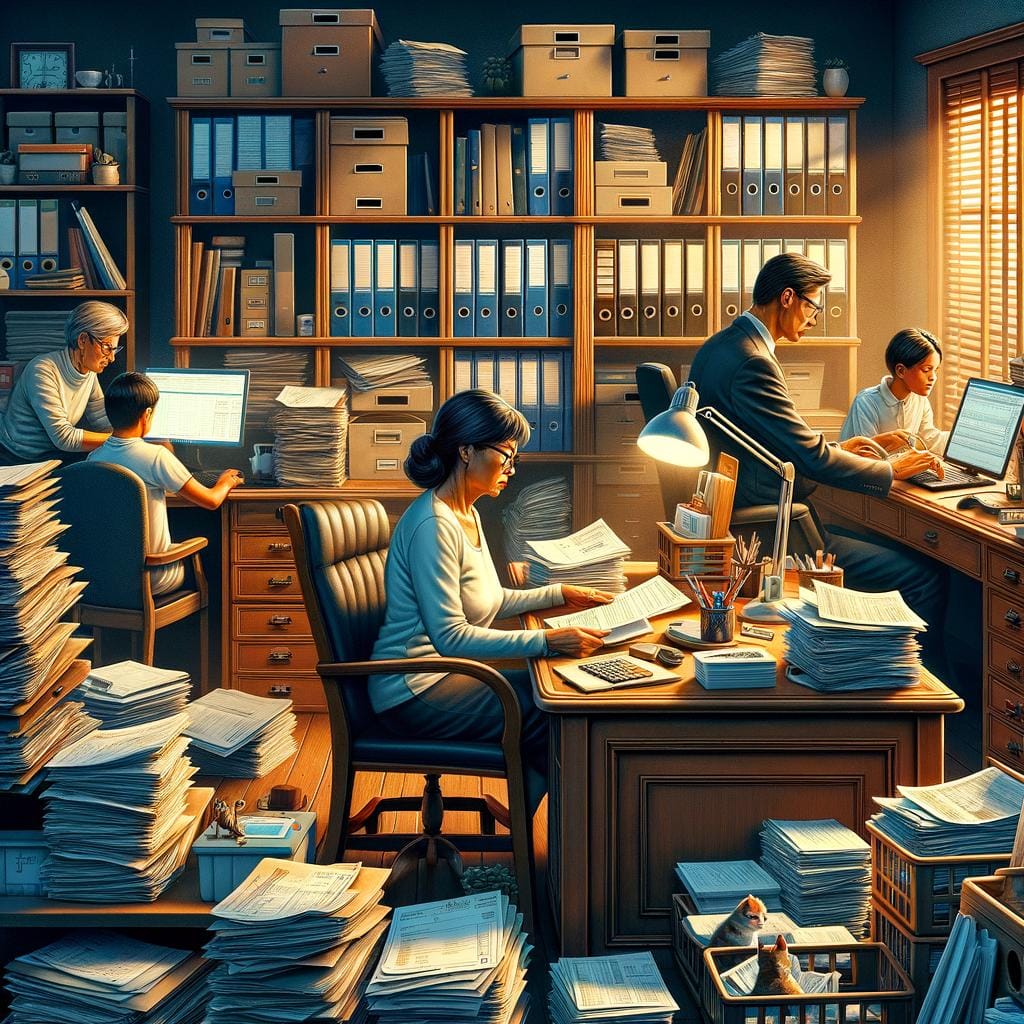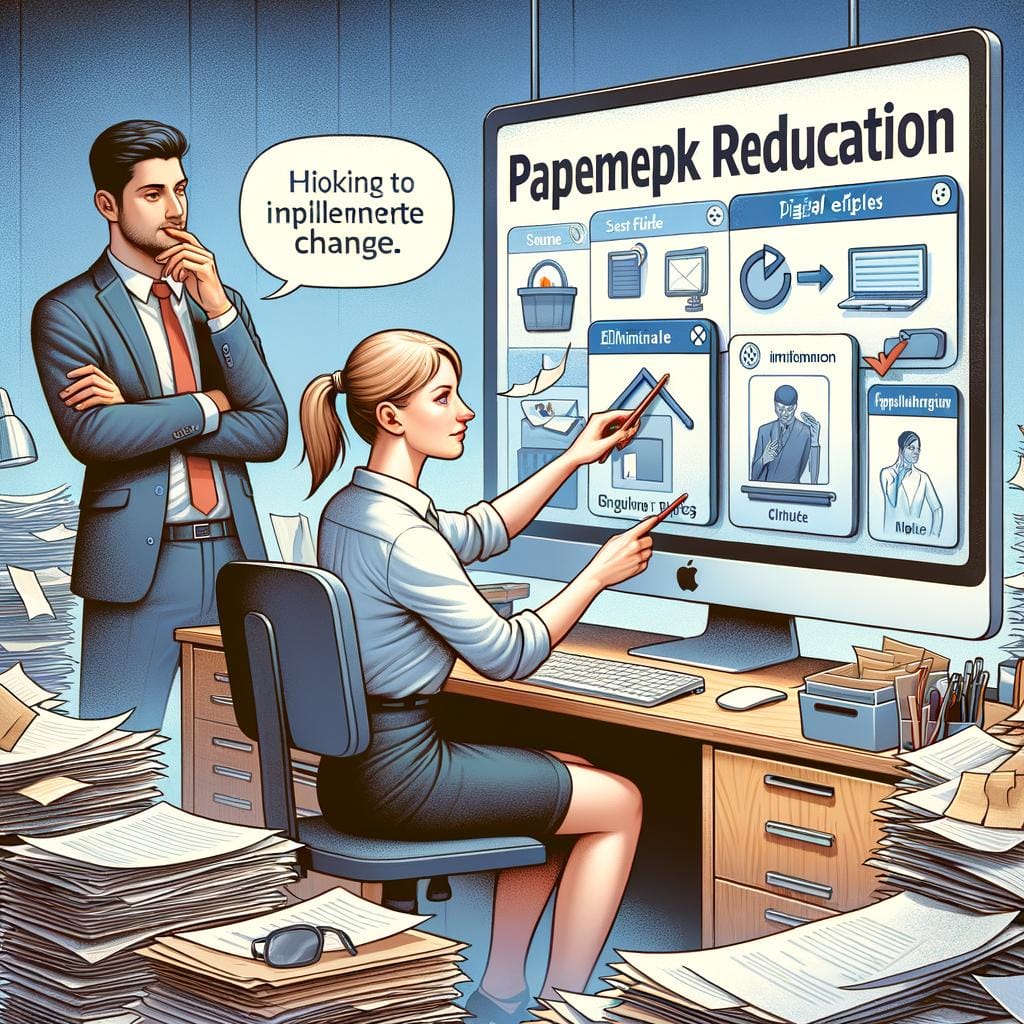In today’s fast-paced world, staying organized is essential for maximizing productivity and minimizing stress. One key aspect of organization that often gets overlooked is having a well-organized filing system. Whether in your home office or small business, having a clear and efficient way to store and access important documents is crucial. In this article, we will explore filing system ideas, tips, and strategies to help you stay on top of your paperwork.
A well-structured filing system not only saves you time but also prevents frustration when trying to locate important documents quickly. By implementing efficient filing system ideas, you can streamline your workflow and focus on what truly matters in your work or personal life. From choosing the right folders to labeling them correctly, every detail counts when it comes to maintaining a well-organized filing system.
In the following sections, we will delve into the benefits of having an effective filing system, explore different types of filing systems such as alphabetical, numerical, chronological, and color-coded, as well as provide practical tips for setting up and maintaining your filing system. Whether you are working from home or managing a small business, implementing these filing system ideas can make a significant difference in how you handle your paperwork and maintain long-term organization.
Benefits of Implementing an Efficient Filing System
A well-organized filing system is crucial for both individuals and businesses to maintain a sense of order, efficiency, and productivity. Implementing an efficient filing system brings numerous benefits that can significantly improve daily operations and overall success.
One of the key advantages of having an effective filing system is the time-saving aspect it offers. With documents, records, and information easily accessible through a well-structured filing system, individuals can quickly locate what they need without wasting precious time searching through disorganized piles of paper or digital clutter. This streamlined process not only increases productivity but also reduces frustration and stress associated with misplaced or lost files.
Another benefit of implementing an efficient filing system is the improved organization it brings to your workspace. By categorizing documents into designated folders or sections based on the chosen filing system (alphabetical, numerical, chronological, color-coded), individuals can create a visually appealing and structured environment that promotes focus and clarity. This level of organization helps reduce clutter, improve workflow efficiency, and enhance overall work satisfaction.
Furthermore, a well-maintained filing system can lead to better decision-making and collaboration among team members in a business setting. When information is stored in a logical manner that allows for easy access to relevant documents or data, employees can make informed decisions quickly and accurately. Additionally, sharing files within a structured filing system ensures that everyone is on the same page, promoting seamless collaboration and communication within the organization.
Types of Filing Systems
Having a well-organized filing system is crucial for any individual or organization to maintain order and efficiency in managing documents. There are various types of filing systems that can be implemented, each with its own unique benefits and applications. Among the most common types are alphabetical, numerical, chronological, and color-coded filing systems. By understanding the characteristics and advantages of each type, you can choose the one that best suits your needs.
Alphabetical filing systems arrange documents in order based on alphabetic characters, making it easy to locate specific files by names or titles. This method is ideal for offices or businesses dealing with a large volume of documents associated with individuals or companies. On the other hand, numerical filing systems use numbers instead of letters to organize files sequentially. This system is beneficial for organizations that deal with numerical data or transactions regularly.
Chronological filing systems categorize documents based on their dates, allowing for easy retrieval of files by time periods. This method is particularly useful for industries where time-sensitive information needs to be accessed quickly and efficiently. Lastly, color-coded filing systems assign different colors to categories or classifications of documents, making it visually appealing and aiding in quick identification and sorting. This system works well in environments where visual cues are essential for fast file recognition.
| Filing System Type | Applications |
|---|---|
| Alphabetical | Suitable for organizing files by names or titles. |
| Numerical | Ideal for organizations dealing with numerical data. |
| Chronological | Useful in industries requiring time-sensitive document access. |
| Color-Coded | Works well in visually oriented environments for fast identification. |
Tips for Setting Up a Filing System
Setting up an effective filing system is crucial for any individual or organization looking to maintain order and efficiency in their workspace. One of the key aspects of creating a successful filing system is selecting the right folders, labels, and storage options to suit your needs. With various options available, it is essential to choose wisely to ensure easy access to important documents when needed.
Choosing the Right Folders
When it comes to selecting folders for your filing system, consider the type of documents you will be organizing. For general purposes, manila folders are a popular choice due to their durability and versatility. However, if you have specific categories or projects that require separate storage, investing in color-coded folders or specialized classification folders can help streamline your organization process.
Selecting Appropriate Labels
Labels play a significant role in maintaining a well-organized filing system. Clear and descriptive labeling ensures that you can quickly locate documents without wasting time searching through multiple folders. Make sure to use consistent labeling conventions throughout your system to avoid confusion. Consider using color-coded labels or stickers for visual cues that enhance accessibility and effectiveness.
Exploring Storage Options
The way you store your files can make a significant difference in how efficiently you can access and manage them. Depending on the volume of documents you have, you may opt for file cabinets, shelves, hanging file systems, or even digital storage solutions. Assess your space constraints and workflow requirements to determine the best storage option for your filing system. Keep in mind that accessibility and ease of retrieval should be top priorities when choosing storage solutions for optimal organization.
By carefully considering these factors and incorporating them into your filing system ideas, you can create an efficient and effective organizational structure that saves time and reduces stress associated with cluttered workspaces. Remember that consistency in maintaining your filing system is key – regularly review and update as needed to ensure continued success in keeping your documents organized and easily accessible.
Filing System Ideas for Home Offices
Organize by Category
When setting up a filing system for your home office, consider organizing your documents by category. This can help you quickly locate important papers when needed. Categories could include bills and expenses, personal documents, work-related materials, and any other relevant classifications that suit your needs. By sorting your files into specific categories, you can streamline your search process and ensure that everything has its designated place.
Utilize Portable File Boxes
For individuals with limited space in their home office, portable file boxes can be a convenient storage solution. These boxes are compact, easy to move around, and can hold hanging folders or file folders to keep your documents organized. Consider labeling each box with its contents to easily identify what is stored inside. Additionally, portable file boxes can be tucked away in a closet or under a desk when not in use, maximizing space efficiency in smaller home office setups.
Digital Filing System Integration
In today’s technology-driven world, integrating a digital filing system into your home office organization plan can offer numerous benefits. By scanning important documents and saving them electronically, you create a backup of essential files that can be accessed from anywhere with an internet connection.
Invest in cloud storage services or external hard drives to securely store digital copies of your paperwork. Make sure to develop a consistent naming convention for your digital files to maintain order within the system.
Filing System Ideas for Small Businesses
Running a small business comes with its own set of challenges, one of which is maintaining a well-organized filing system. A cluttered or inefficient filing system can lead to lost documents, wasted time, and decreased productivity. Implementing the right filing system for your small business is crucial to staying organized and efficient.
When setting up a filing system for your small business, consider the following tips:
- Choose the right folders: Invest in durable folders that can withstand frequent handling and organizing. Consider using color-coded folders for easy visual identification.
- Labels are key: Clearly label each folder with relevant information to make it easy to locate specific documents quickly. Use a consistent labeling method across all folders for consistency.
- Storage options: Determine whether you need file cabinets, shelving units, or desktop organizers to store your files effectively. Make sure you have enough space to accommodate current files and room for future expansion.
In addition to these basic tips, here are some filing system ideas specifically tailored for small businesses:
- Client-based system: Organize your files based on clients or customers to easily access information related to each account or project. This can streamline communication and ensure that important documents are readily available when needed.
- Financial organization: Create separate folders for invoices, receipts, tax documents, and financial reports. Keeping financial records in order is essential for managing cash flow and preparing for tax season.
- Employee files: Maintain individual folders for each employee containing their personal information, contracts, performance reviews, and training records. This helps you stay compliant with employment laws and keep track of key employee details.
By implementing these filing system ideas tailored to small businesses, you can enhance efficiency, improve organization, and save precious time that can be better spent growing your company. Remember that a well-structured filing system is the backbone of any successful business operation.
Digital Filing Systems
In today’s digital age, the shift towards digital filing systems has become increasingly popular due to the numerous advantages they offer. One of the key benefits of implementing a digital filing system is the ability to save physical space by reducing or eliminating the need for paper files. This not only helps in decluttering your workspace but also contributes to environmental sustainability by reducing paper waste.
Another advantage of digital filing systems is the ease of access and retrieval of documents. With just a few clicks, you can quickly locate and retrieve any file stored on your computer or in the cloud. This can significantly improve productivity and efficiency as compared to traditional paper-based filing systems, where you might have to sift through physical files to find what you need.
Implementing a digital filing system may seem daunting at first, but with proper planning and organization, it can be a seamless process. Start by organizing your digital files into folders based on categories or projects. Use clear and descriptive file names to make searching easier. Consider using cloud storage services like Google Drive or Dropbox for easy access from anywhere with an internet connection. And don’t forget to regularly back up your files to prevent data loss.
| Advantages of Digital Filing Systems | How to Implement |
|---|---|
| Save physical space | Organize files into folders based on categories |
| Ease of access and retrieval | Use clear and descriptive file names |
| Improved productivity and efficiency |
Maintaining and Updating Your Filing System
In conclusion, maintaining and updating your filing system is crucial for long-term organization and efficiency. Whether you are managing a home office or a small business, the benefits of implementing a well-organized filing system are numerous. By following best practices and incorporating filing system ideas tailored to your specific needs, you can streamline your workflow and save valuable time.
Regularly reassessing your filing system is essential to ensure it remains effective and meets your evolving requirements. Consider incorporating a combination of filing systems such as alphabetical, numerical, chronological, or color-coded for different types of documents. Utilizing the right folders, labels, and storage options will help you stay organized and easily retrieve important information when needed.
For home offices, consider creating separate files for personal documents, bills, receipts, and other categories to keep track of expenses and important papers. Small businesses can benefit from implementing file management software to enhance collaboration and information sharing among team members.
Additionally, digital filing systems offer advantages such as easy accessibility, reduced physical clutter, and the ability to backup important files for added security. By staying proactive in maintaining and updating your filing system, you can cultivate a productive environment that fosters success and productivity.
Frequently Asked Questions
What Are the 5 Basic Filing Systems?
The five basic filing systems include alphabetical, numerical, chronological, geographical, and subject. Each system categorizes documents based on specific criteria to make organization and retrieval more efficient.
How Do You Create a Good Filing System?
Creating a good filing system involves several key steps. First, establish a clear naming convention for files and folders to ensure consistency. Second, declutter regularly to avoid unnecessary documents crowding the system. Third, categorize documents into broad topics or themes for easy identification. Finally, maintain the system by updating it regularly with new files.
What Is the Most Efficient Filing System?
The most efficient filing system varies depending on individual preferences and needs. However, many people find that a combination of digital and physical filing systems works best for them.
Digital storage allows for quick searches and easy access from anywhere, while physical files offer a tangible backup in case of technological issues. Ultimately, the most efficient system is one that is tailored to fit your unique organizational style and workflow.

Hello, I’m April Denton, your go-to expert for all things home decluttering and organization. With over a decade of experience helping individuals transform their living spaces into serene, clutter-free sanctuaries, I am passionate about the life-changing benefits of decluttering. My journey into the world of organization began out of necessity, juggling a busy career and a bustling household. I quickly realized that a well-organized home was the key to a more balanced, stress-free life.