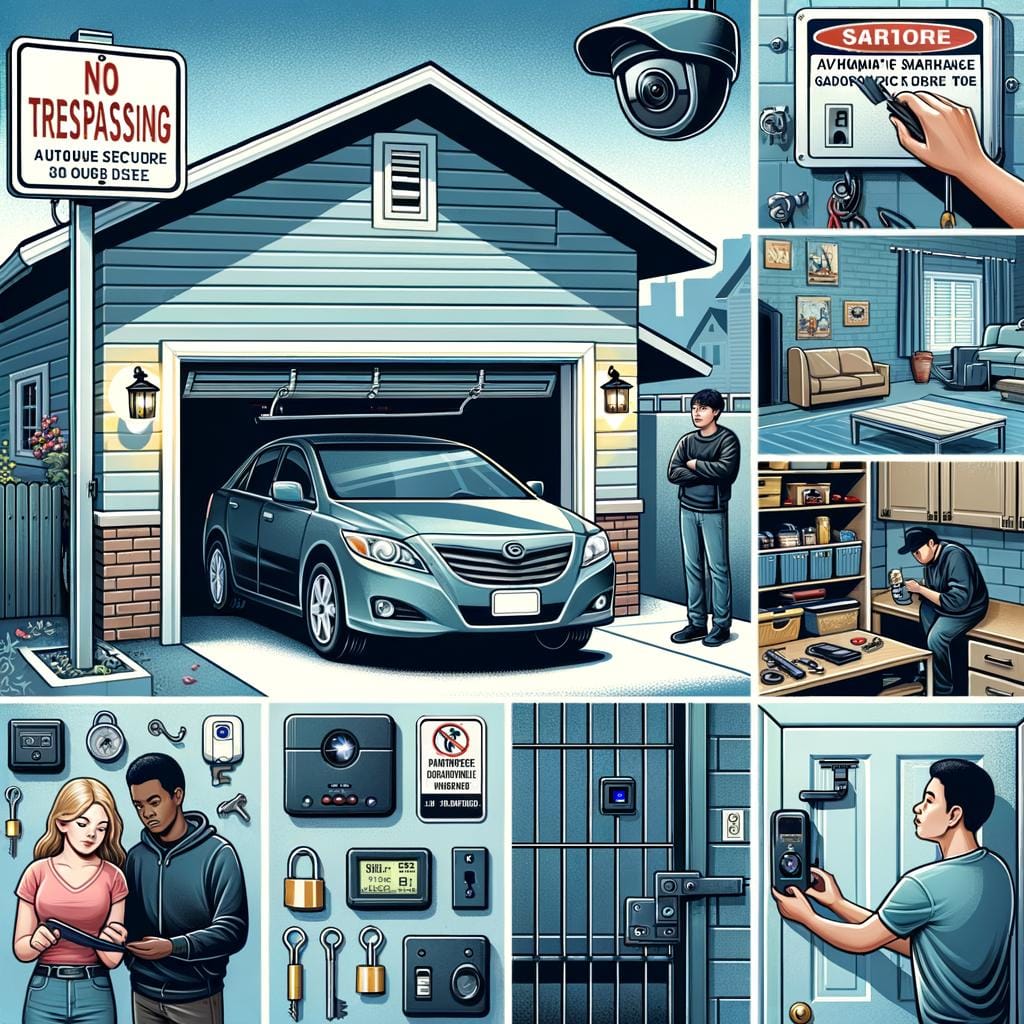In today’s digital age, managing electronics and gadgets has become increasingly important as we rely on these devices for both work and personal use. With the constant influx of new technologies and upgrades, it can be overwhelming to keep everything organized and in top condition. From smartphones to laptops, cameras to smartwatches, our collection of gadgets continues to grow, making it crucial to establish effective management practices.
As we accumulate more electronics and gadgets, it’s essential to declutter and sort through our collection regularly. This not only helps us free up physical space but also allows us to have a clear view of what devices we own and their current state. By organizing our gadgets, we can easily access them when needed, leading to increased efficiency in our daily tasks.
Another crucial aspect of managing electronics is finding suitable storage solutions that maximize space and efficiency. Proper storage not only protects our devices from damage but also ensures that they are readily accessible whenever required. Whether it’s using storage bins, shelves, or designated compartments for each gadget, having a structured system in place can make a significant difference in how effectively we manage our electronics.
Organizing Your Electronics Collection
When it comes to managing electronics and gadgets, one of the key aspects is to keep your collection organized. Having a systematic way of decluttering and sorting through your devices can not only save you time but also help you easily locate and access them when needed.
Start by categorizing your electronics based on usage frequency or type, such as laptops, tablets, smartphones, or gaming consoles. This will allow you to create designated areas for each category, making it easier to keep track of your devices.
One effective tip for decluttering is to assess each electronic item and determine if it is still functional and serves a purpose in your daily life. If you have gadgets that are outdated or no longer used, consider donating them or recycling them responsibly. Additionally, invest in storage solutions like shelves, drawers, or organizers to store your electronics efficiently while reducing clutter in your space. Labeling the storage containers can also help you quickly identify where each device belongs.
Moreover, regularly reviewing and updating your collection can prevent hoarding and ensure that you only keep the gadgets that are essential to you. Take some time every few months to go through your electronics inventory, assess their condition and usability, and make decisions on whether to keep, donate, or discard them. By implementing these decluttering and sorting tips for organizing your electronics collection, you can maintain a tidy space while maximizing the functionality of your devices.
| Decluttering | Organizing |
|---|---|
| Assess each electronic item for functionality | Categorize gadgets based on type or usage frequency |
| Consider donating or recycling outdated devices | Invest in storage solutions like shelves or drawers |
| Regularly review and update your gadget inventory | Label storage containers for easy identification |
Storage Solutions
Managing Electronics and Gadgets can be a daunting task, especially when it comes to finding suitable storage solutions that maximize space and efficiency. A cluttered space not only makes it difficult to find what you need but can also lead to damage to your valuable gadgets. To help you make the most of your storage space, here are some tips on how to organize your electronics collection effectively:
- Start by decluttering: Go through all your electronics and gadgets, getting rid of any items that are broken, outdated, or no longer needed. This will help free up space for devices that you actually use.
- Categorize your items: Sort your electronics into categories such as laptops, tablets, smartphones, cameras, and accessories. This will make it easier to locate specific items when you need them.
- Invest in storage containers: Use bins, baskets, or drawers to keep your gadgets organized and easily accessible. Labeling each container will further streamline the process of finding what you’re looking for.
Efficient storage solutions not only help in keeping your workspace tidy but also contribute to the longevity of your devices by protecting them from unnecessary wear and tear. With proper organization in place, managing electronics and gadgets becomes a more seamless process.
Cleaning and Maintenance
Proper Cleaning Techniques
Regular cleaning is essential in ensuring the longevity and performance of your electronics. Dust, dirt, and grime can build up over time and affect the functionality of your devices. When cleaning your gadgets, it is important to use the right tools and techniques to prevent damage.
For example, using a soft microfiber cloth to wipe the screens of your devices can help avoid scratches. Additionally, using compressed air can help remove dust from hard-to-reach areas such as keyboard crevices.
Maintenance Practices
In addition to regular cleaning, implementing proper maintenance practices is crucial for keeping your electronics in top condition. This includes checking for software updates, installing antivirus software to protect against malware, and ensuring that all components are functioning correctly. Creating a schedule for routine maintenance tasks can help you stay on top of things and prevent any unforeseen issues with your devices.
Longevity Tips
To ensure the longevity of your devices, it is important to handle them with care. Avoid exposing them to extreme temperatures or humidity levels, as these conditions can damage internal components. Using protective cases or covers for mobile devices can also help prevent physical damage from accidental drops or bumps.
Additionally, consider investing in surge protectors to safeguard your electronics from power surges that could potentially cause irreparable damage. By taking these precautions and following proper cleaning and maintenance practices, you can extend the lifespan of your gadgets and enjoy optimal performance for years to come.
Security Measures
In today’s digital age, it is more important than ever to prioritize security measures when managing electronics and gadgets. With the increasing risk of theft and data breaches, safeguarding your devices should be a top priority. Implementing strategies to protect your electronics not only ensures the safety of your personal information but also extends the lifespan of your gadgets.
Here are some key security measures you can take to protect your electronics from potential threats:
- Enable passcodes or biometric authentication on all your devices to prevent unauthorized access.
- Install antivirus software and regularly update it to detect and remove any malware or viruses that could compromise your data.
- Utilize encryption for sensitive information stored on your devices to ensure that only authorized users can access it.
Moreover, taking proactive steps such as backing up your data regularly and avoiding public Wi-Fi networks can further enhance the security of your electronics. By implementing these security measures, you can mitigate the risks of theft and data breaches, ultimately safeguarding both your personal information and the functionality of your devices.
Remember, investing in robust security protocols not only protects your electronics but also provides peace of mind knowing that your valuable information is safe from potential threats. Take the necessary steps today to fortify the security of your gadgets and manage them effectively for a secure digital experience.
Updating Software and Firmware
Benefits of Updating Software and Firmware
One of the primary benefits of updating software and firmware is improved security. Cyber threats are constantly evolving, and outdated software can leave your devices vulnerable to attacks. Manufacturers often release patches and updates to address potential security vulnerabilities, so by installing these updates, you can better protect your personal information and data from being compromised.
Moreover, updating software and firmware can also bring performance enhancements to your electronics. These updates may include bug fixes, optimizations, and new features that can enhance the overall user experience. By keeping your devices up-to-date, you can ensure that they operate at their best capacity and deliver the optimal performance for which they were designed.
How to Stay Updated
To ensure that you are benefiting from the latest software and firmware updates for your electronics, it is essential to enable automatic updates whenever possible. Most devices allow users to set up automatic update notifications or downloads, which makes the process hands-free. Additionally, regularly checking manufacturer websites or support pages for new updates can help you stay informed about any essential upgrades available for your gadgets.
It is recommended to backup your data before performing any major software or firmware updates to avoid potential loss in case of unexpected issues during the update process. By making updating a regular part of your routine maintenance schedule for managing electronics, you can maximize the longevity and efficiency of your devices while staying protected from cyber threats.
Creating a Charging Station
In today’s modern world, it can often feel like we are surrounded by a myriad of electronic devices constantly in need of charging. From smartphones and laptops to tablets and smartwatches, managing the charging process for multiple devices can be a real challenge. This is where creating a dedicated charging station can make a significant difference in streamlining the process and keeping your gadgets ready for use at all times.
One of the key benefits of having a designated charging station is that it helps you keep all your devices organized and in one central location. This not only reduces clutter around your home or workspace but also ensures that you always know where to find each device when you need it.
By having a specific spot for charging, you can avoid the hassle of searching for power cords or dealing with tangled cables every time your devices need to be charged.
When setting up a charging station, consider using multi-port USB chargers or docking stations to accommodate multiple devices simultaneously. This will save you time and space by allowing you to charge all your gadgets in one convenient location.
Additionally, labeling or color-coding cables can help you easily identify which cord belongs to each device, preventing mix-ups and confusion during the charging process. Remember to also choose a well-ventilated area for your charging station to prevent overheating and ensure the safety of your electronics.
By creating a dedicated charging station for your electronics and gadgets, you can streamline the process of keeping them powered up and ready for use. Not only does this help reduce clutter and save time, but it also promotes good maintenance habits by ensuring that your devices are always charged and ready when you need them. With a little planning and organization, managing multiple devices’ charging needs can become quick, efficient, and stress-free.
Managing Cables and Accessories
In today’s digital age, managing electronics and gadgets efficiently is more important than ever. One crucial aspect of this task is organizing cables and accessories to keep your workspace tidy and functional. With the multitude of devices we use on a daily basis, it’s easy for cables to become tangled and accessories to get misplaced. By implementing some simple tips and tricks, you can ensure that your workspace remains organized and efficient.
One effective way to manage cables and accessories is by using cable organizers or ties. These tools help keep cables neatly coiled and prevent them from becoming a tangled mess. Additionally, labeling cables with tags or colored stickers can make it easier to identify which cable belongs to which device, saving you time when you need to make adjustments or troubleshoot connectivity issues.
Another helpful tip for keeping your workspace tidy is investing in cable management solutions such as cable trays or boxes. These products not only hide unsightly cords but also prevent accidents caused by tripping over loose cables.
Furthermore, using cable clips or hooks to secure cables along the edge of your desk can minimize clutter and create a streamlined look. By taking these small steps in managing cables and accessories, you can significantly improve the functionality of your workspace while maintaining an organized environment for your electronics.
| Benefit | Tip |
|---|---|
| Prevent tangles | Use cable organizers or ties |
| Save time identifying cables | Label cables with tags or colored stickers |
| Minimize accidents and tripping hazards | Invest in cable management solutions like trays or boxes |
Setting Up a Maintenance Schedule
In conclusion, managing electronics and gadgets is crucial for ensuring the longevity, efficiency, and security of our devices. By implementing a maintenance schedule, individuals can stay on top of repairs and upkeep, ultimately saving time and money in the long run. Regular maintenance not only extends the life of electronics but also enhances their performance, providing a better user experience.
Additionally, setting up a maintenance schedule allows individuals to stay organized and proactive in dealing with any potential issues that may arise with their electronics. By dedicating specific times for cleaning, updating software, checking for necessary repairs, and overall device care, users can prevent major problems before they escalate. This proactive approach will help individuals avoid sudden breakdowns or malfunctions that could disrupt daily activities.
Overall, establishing a maintenance schedule is an essential part of effectively managing electronics and gadgets. It promotes responsible ownership by prioritizing regular care and attention to devices, leading to improved performance and reliability.
With proper maintenance practices in place, individuals can enjoy their electronics for longer periods while minimizing the risk of data breaches, thefts, or costly repairs. By staying organized and committed to a maintenance routine, users can make the most out of their electronic investments while maximizing efficiency and productivity in their daily lives.
Frequently Asked Questions
How Do You Handle Electronic Devices?
I handle electronic devices with care and caution. I make sure not to drop them or expose them to water or extreme temperatures. I also try to keep them clean and organized to avoid any damage or malfunctions.
How Do You Manage Digital Devices?
Managing digital devices for me involves regularly updating software, organizing files and data, and backing up important information. I also prioritize security by using strong passwords and enabling encryption whenever possible to protect my personal data.
How Do You Take Care of Electronic Devices?
Taking care of electronic devices is essential to ensure their longevity and optimal performance. I make sure to clean screens regularly, avoid overcharging batteries, and use protective cases or screen guards when necessary. Additionally, I keep devices away from direct sunlight or moisture to prevent any potential damage.

Hello, I’m April Denton, your go-to expert for all things home decluttering and organization. With over a decade of experience helping individuals transform their living spaces into serene, clutter-free sanctuaries, I am passionate about the life-changing benefits of decluttering. My journey into the world of organization began out of necessity, juggling a busy career and a bustling household. I quickly realized that a well-organized home was the key to a more balanced, stress-free life.